SP1 Release soon!
Download analysis of LogonReworked in 5 months time, after release
default: 1977
embed: 1329
nologo: 3183
---------------------------
total x64 downloads: 6489
default: 2602
embed: 1551
nologo: 4261
---------------------------
total x86 downloads: 8414
--
----------------------------------------------------------------------------
Aurora Logon made possible with resources from Longhorn Build 4074 and Longhorn Reloaded Project.
WORKS also on SP1
DirectUI Tweaks were made.
Dreamweaver was used for XML DirectUI syntax.
Wallpaper from Aurora Reloaded Pack by Uribaani
authui.dll bug fixed. Hope you like this release!
x64 link back online, after long struggles (Thanks go to Rebdominator and Kimba for their support)
Security Update:
Thank you for your support!
Here are the updated links that I recommend downloading:
No Windows flag (x86, 32bit) download link:[link]
No Windows flag (x64, 64bit) download link:[link]
Default (with Windows flag) (x86, 32bit) download link:[link]
Default (with Windows flag) (x64, 64bit) download link:[link]
Embedded transparent Windows flag (x86, 32bit) download link:[link]
Embedded Transparent Windows Flag (x64, 64bit) download link:[link]
Aurora Background:
x64:[link]
x86:[link]
Mediafire Download Link (works both on x64 and x86):[link]
(I know that in the preview it still looks like the default 7 Logon, but it really does change your background, just hit "Test" button!)
in "System32" you have the x64 files ---> main x64 system files
in "SysWOW64" you have the x86 files ---> dependencies for the 32bit processes running on your Windows x64.
So you should download the x64 link, and replace the files manually in the "System32" folder. If you are runnig the x64 version of Windows 7.
If you run the x86-32bit, download from the x86 link and replace in "System32" also.
That is IT!
Don't forget to take ownership(Search with Google for that, it's a *.reg file) and replace manually (also, make a darn backup, before replacing!)
askvg.com Tutorial on how to take ownership of a file:[link]
Click Picture For Download
 |
Source : by ~alexandru-r-ghinea
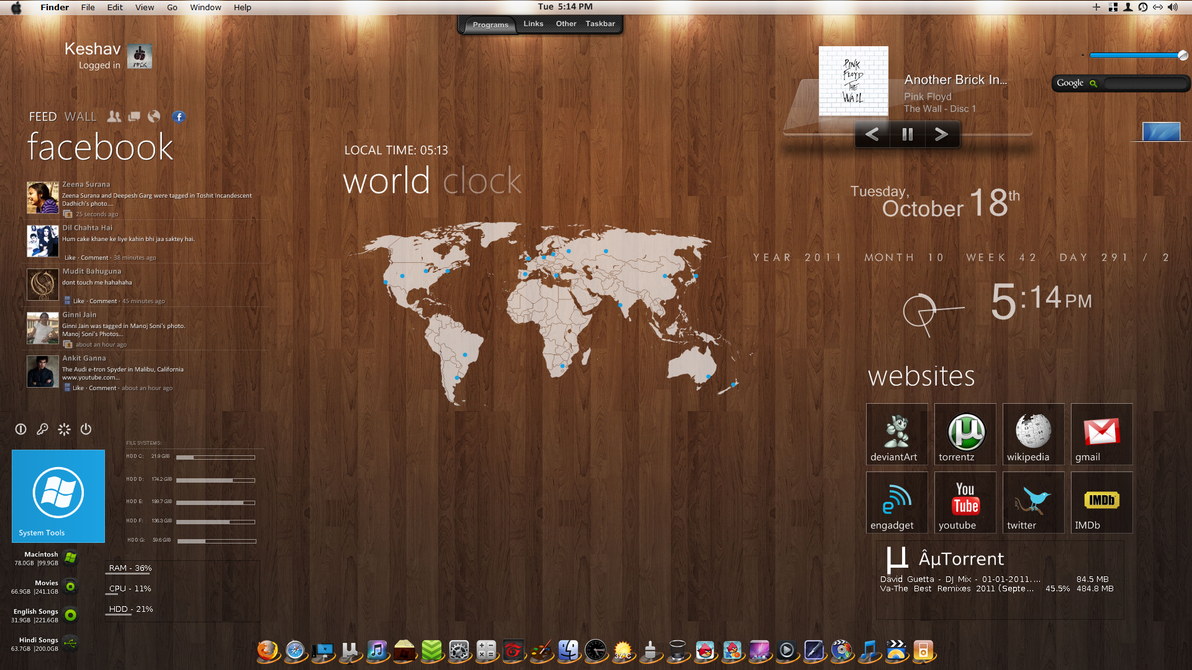









if I already downloaded and installed one (default with windows flag), how can I change it to another style (embedded transparent windows flag)?
ReplyDeletelooks just like that, we'll let you know more as it is still in development stage
Delete