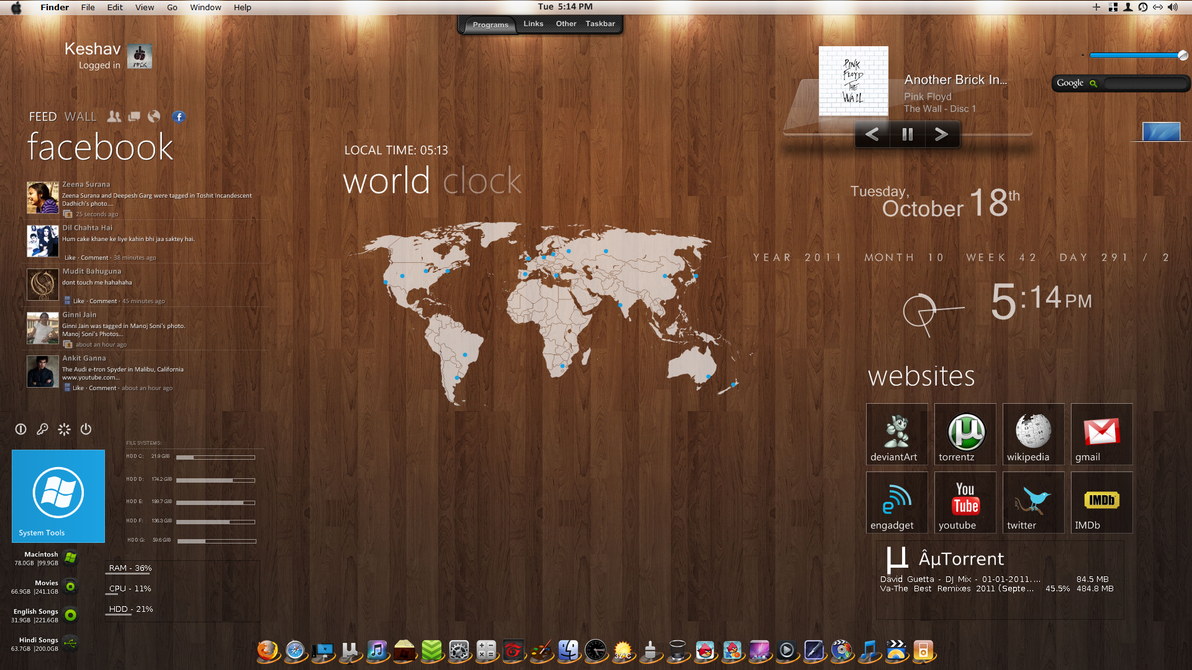
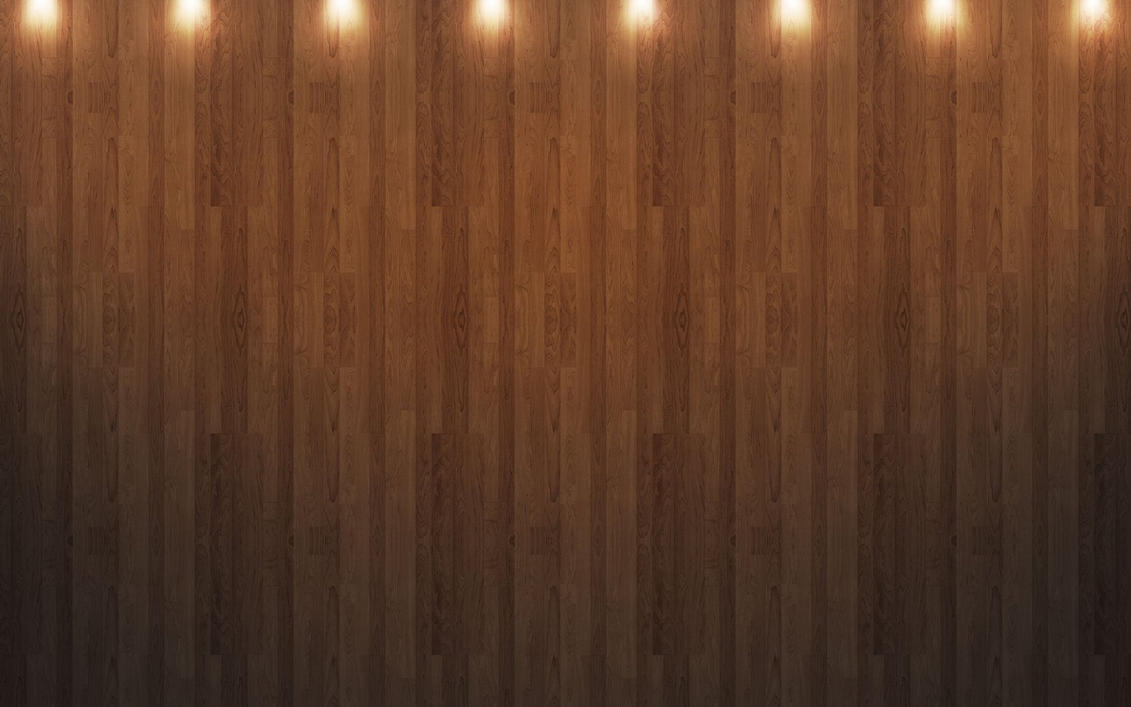

Before starting this, disable User Account Control(UAC). Just type UAC into the start menu or Control Panel search box. drag the slider to never notify and restart your system. First of all, download "Universal Theme Patcher"
Unzip the leopard osx and copy both the files at C:\Windows\Resources\Themes folder. Double click the theme file. I don't like the theme wallpaper so replace it with (depends on u)
And wooooo u now have mac theme. But a lot more work to do with it. Now time to convert windows white curson into mac black one. So download the Mac OS x cursor
and also download iLeopard IconPackagerDownload
Install Icon Packager and apply iLeopard Icon Package. Now u have ur drive, folders and all icons just like mac. Time to work on windows taskbar..... First of all, if your taskbar is locked then uncheck the "lock the taskbar" by right clicking on taskbar. Then drag it to topmost portion of your desktop as the location of taskbar in mac is at the top of desktop only. Now change the start orb. Download Start Orb changerDownload
Change it using Apple Start Orbs Pack for Windows 7Download
We have to put finderbar replacing our windows taskbar. Download mac accessories whole package
Download
Download
The package contain finderbar folder also. Open it and install the finderbar at C:\Program Files\Finderbar 1.5 Now we have finder bar as in mac. Right click on the finderbar and click skin it... But we have to config it to automatically start at windows startup. So create shortcut of Finderbar Engine at windows startup folder which is there in start menu. Open start menu. Find the folder name startup. Open it by right clicking it and copy the Finderbar Engine shortcut there. :::Finderbar ready to use::: But what about system tray icons. Time to change them also. First of all, remove the time display from the system tray as i don't like the digital time display at corner of the desktop. Click start menu and and in search box type "gpedit.msc" without quotes. Then go to User Configuration\Administrative Templates\Start Menu and Taskbar\ and enable "Remove Clock from system notification area". And ya don't forget to remove recycle bin from the desktop. Again open "gpedit.msc". Go to User Configuration\Administrative Templates\Desktop\ and enable "Remove Recycle Bin icon from desktop" Restart or log off your system to see the changes. Now the system tray icons we have to change are Speakers(Volume), Network, Action Center... We will also put icon of VirtuaWin and Desktop4ever icon in system tray. So firstly we have to install these two applications as they are not present in windows by default.... VirtuaWin Download
Desktop4everDownload
after their installation, open "Mac OS X accesories\OS X system tray for Seven" folder and copy virtuawin and desktop4ever icon at their installed directories(C:\profram files\..). NOTE: USE BLACK ICON VERSION. And put VirtuaWin and desktop4ever shortcut in startup folder of start menu also. Like that only, go into the folder 32bit or 64 bit(depend on your system) and replace all dll files with the files in windows system 32 folder. But before replacing those system files you need to take the ownership of those files. For that visitDownload
After taking the onwership of all those dll files you can easily replace them but DON'T FORGET TO TAKE BACKUP OF SYSTEM FILES BEFORE REPLACING THEM. After replacement restart your system and you will see the changed system tray icons. If you are getting problem in installing finderbar then you can also use rainmeter finderbar skin...
Download
As in mac the explorer buttons (close, maximize, minimize) are on left of the explorer top bar so for that in windows we use leftsiderDownload
Install the exe file and copy it's shortcut in startup folder of start menu so that it can also start automatically at windows startup.. Move on to mac dock. Download Stardock ObjectDock Plus v2.0Downoad
Source link




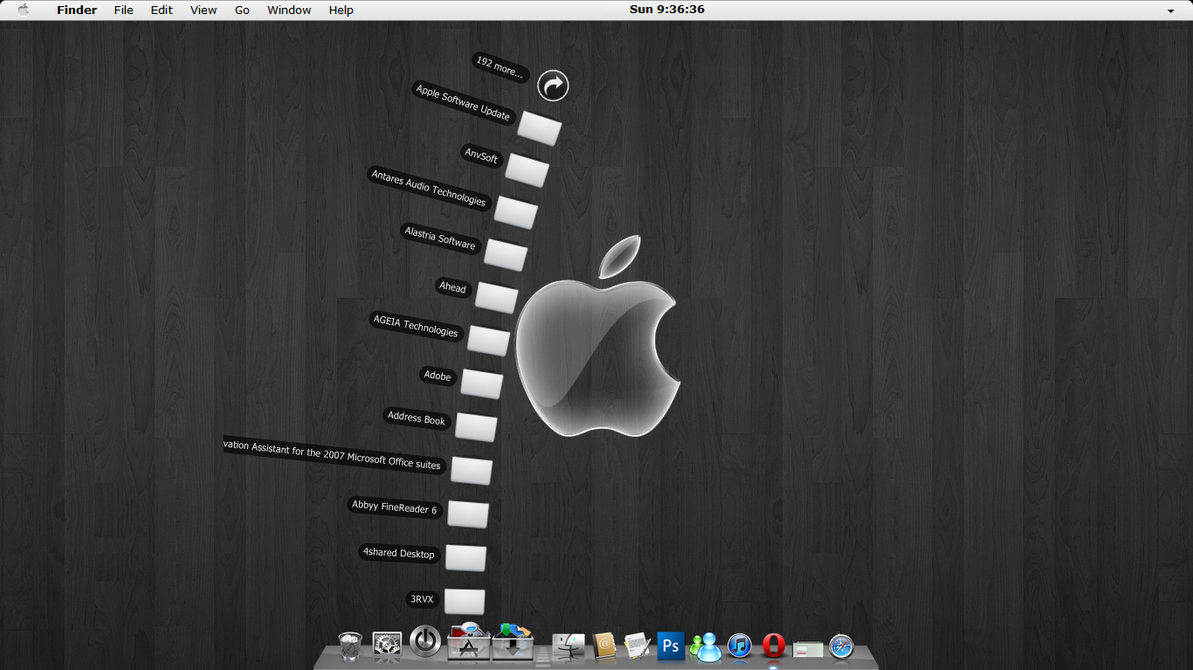
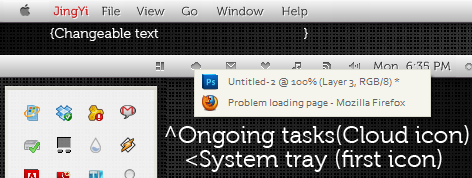



Thank you very much
ReplyDeleteAll About Windows: Themes Mac Os For Windows 7 >>>>> Download Now
ReplyDelete>>>>> Download Full
All About Windows: Themes Mac Os For Windows 7 >>>>> Download LINK
>>>>> Download Now
All About Windows: Themes Mac Os For Windows 7 >>>>> Download Full
>>>>> Download LINK 0j