Tutorial :
Use vistaglazz (google) then patch ur windows file so u can use an visualstyle
put the folder in normal or autohide
in the windows>resources>themes folder
then go in personalize>window color and apparence then open classic appearance properties to change it
the browseui.dll i recommend to use either total commandor or restorator to change it, its located in windows>system32 folder, in restorator just run it as administrator open the browseui.dll from my theme, and replace it (make a backup of the old one, i think restorator do that for u)
and it should work after u restart explorer.
Download
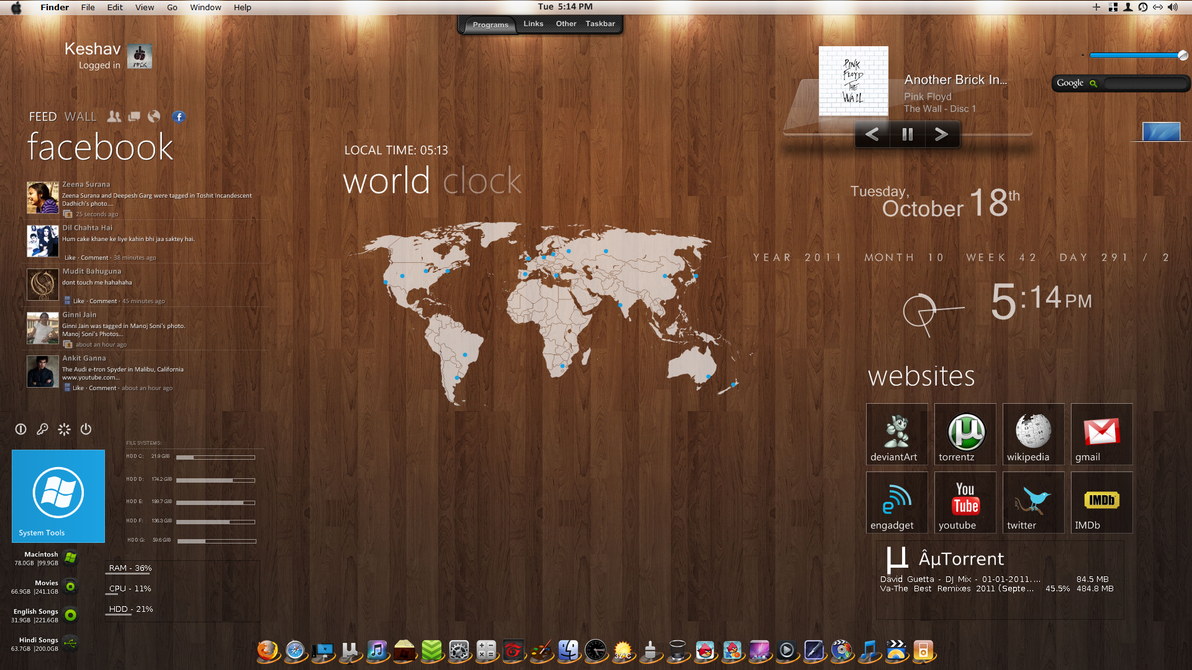








No comments:
Post a Comment